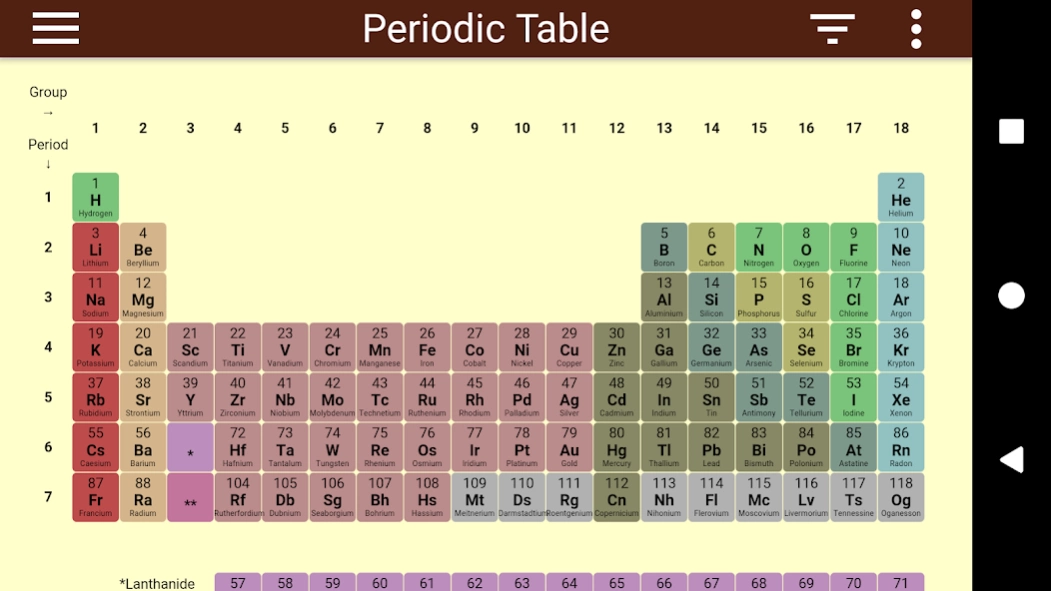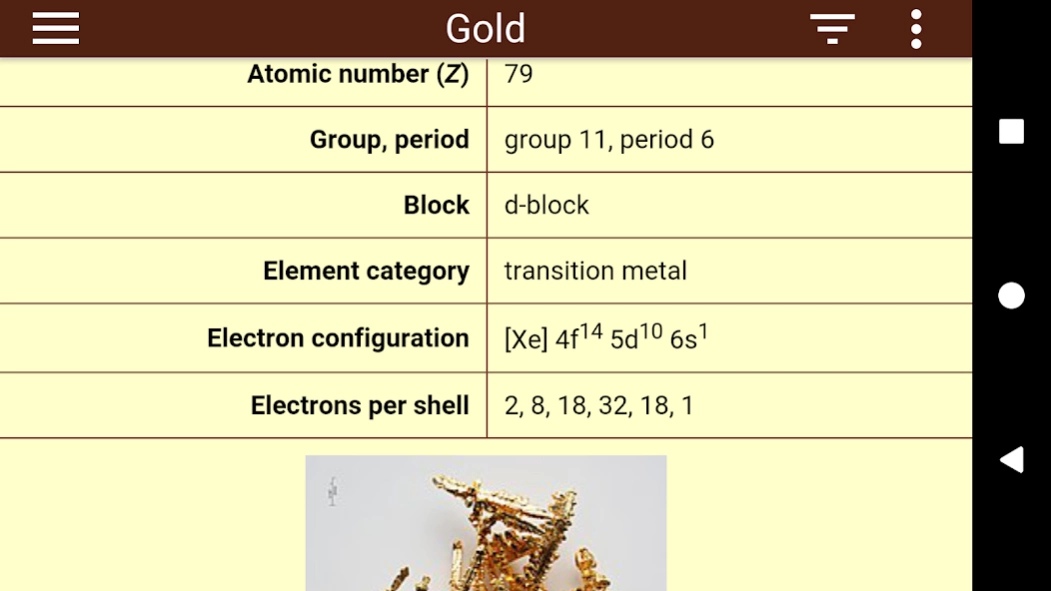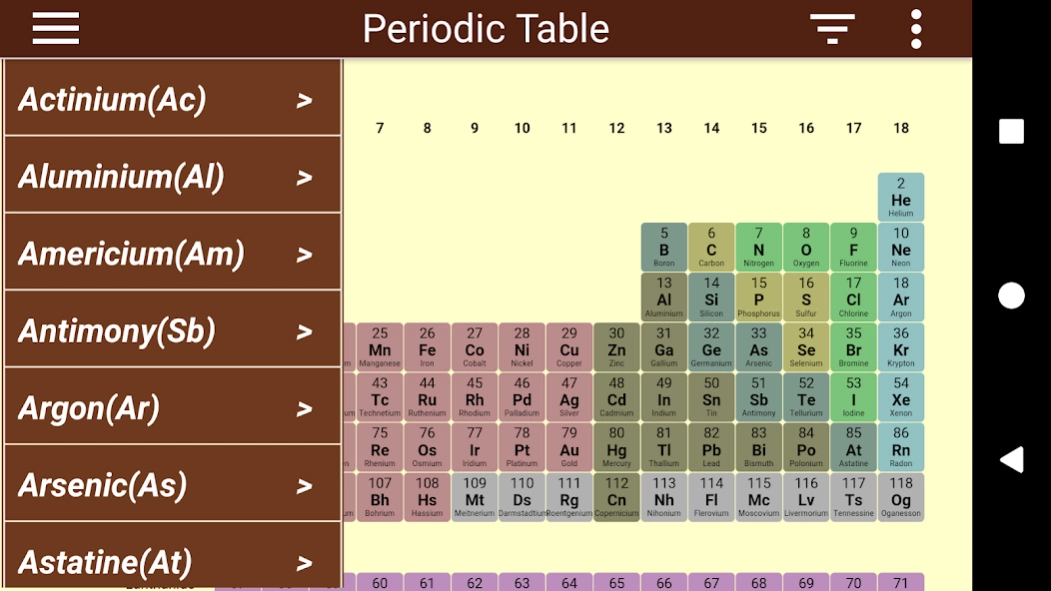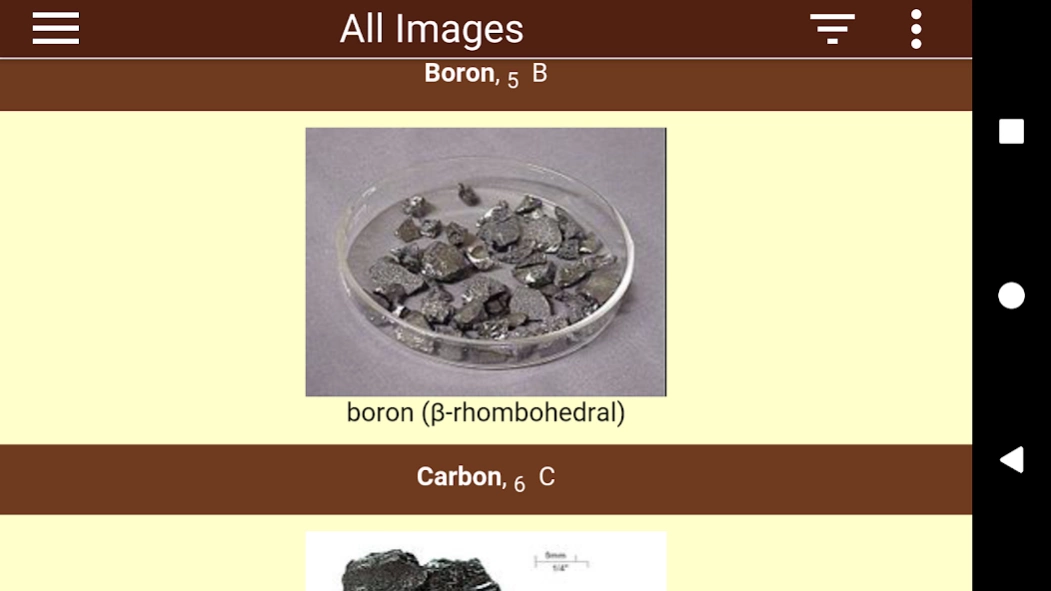Periodic Table 1.0
Free Version
Publisher Description
Periodic Table - Periodic Table with Chemistry Elements Download and Share It must try
Please kindly RATE & SHARE this App as it is free :-)
The periodic table is a tabular display of the chemical elements, organised on the basis of their properties. Elements are presented in increasing atomic number. The main body of the table is a 18 × 7 grid, with gaps included in to keep elements with similar properties together, such as the halogens and the noble gases. These gaps form four distinct rectangular areas or blocks. The f-block is not included in the main table, but rather is usually floated below, as an inline f-block would make the table impractically wide. The periodic table accurately predicts the properties of various elements and the relations between properties. As a result, it provides a useful framework for analyzing chemical behavior, and is widely used in chemistry and other sciences.
About Periodic Table
Periodic Table is a free app for Android published in the Teaching & Training Tools list of apps, part of Education.
The company that develops Periodic Table is Examsnet. The latest version released by its developer is 1.0.
To install Periodic Table on your Android device, just click the green Continue To App button above to start the installation process. The app is listed on our website since 2023-09-27 and was downloaded 0 times. We have already checked if the download link is safe, however for your own protection we recommend that you scan the downloaded app with your antivirus. Your antivirus may detect the Periodic Table as malware as malware if the download link to com.whitesof.periodictable is broken.
How to install Periodic Table on your Android device:
- Click on the Continue To App button on our website. This will redirect you to Google Play.
- Once the Periodic Table is shown in the Google Play listing of your Android device, you can start its download and installation. Tap on the Install button located below the search bar and to the right of the app icon.
- A pop-up window with the permissions required by Periodic Table will be shown. Click on Accept to continue the process.
- Periodic Table will be downloaded onto your device, displaying a progress. Once the download completes, the installation will start and you'll get a notification after the installation is finished.